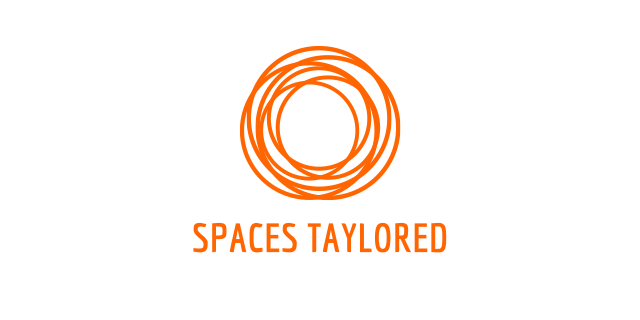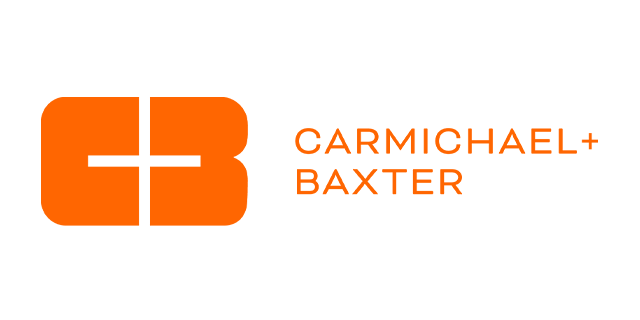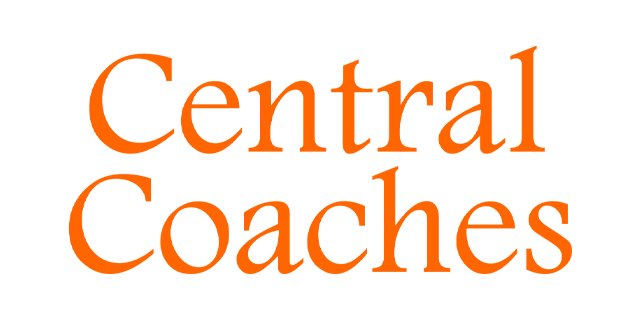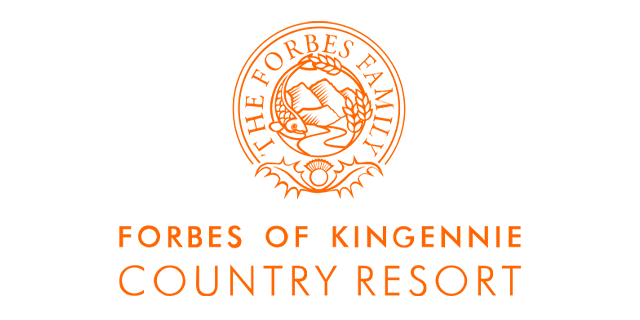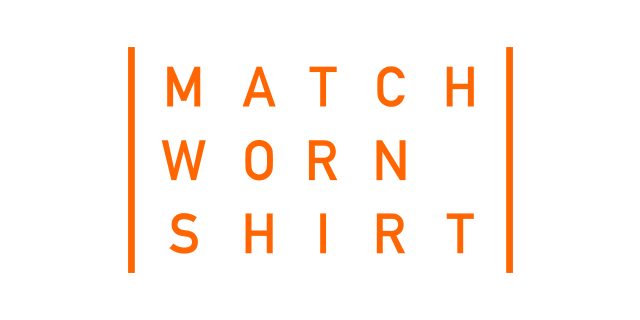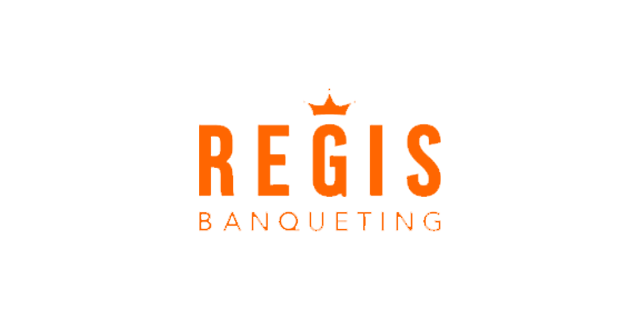Dundee United Season Ticket holders can now add their Season Card to their mobile device!
Follow our step-by-step guide here:
iPhone Users
Step one - CLICK HERE to open the webpage
Step two - click the share button at the bottom of the Safari page
Step three - scroll down and select 'Add to Home Screen'
Android Users
Step one - CLICK HERE to open the webpage
Step two - click the ellipses at the top of the page
Step three - select 'Install to Home Screen'
Upon opening the app for the first time, registered season ticket holders will have to create their password for their Future Ticketing account. To do this, please click on 'Forgot Credentials' and then enter the email address that is registered with the club. This MUST be the email address you used when purchasing your season ticket from the club.
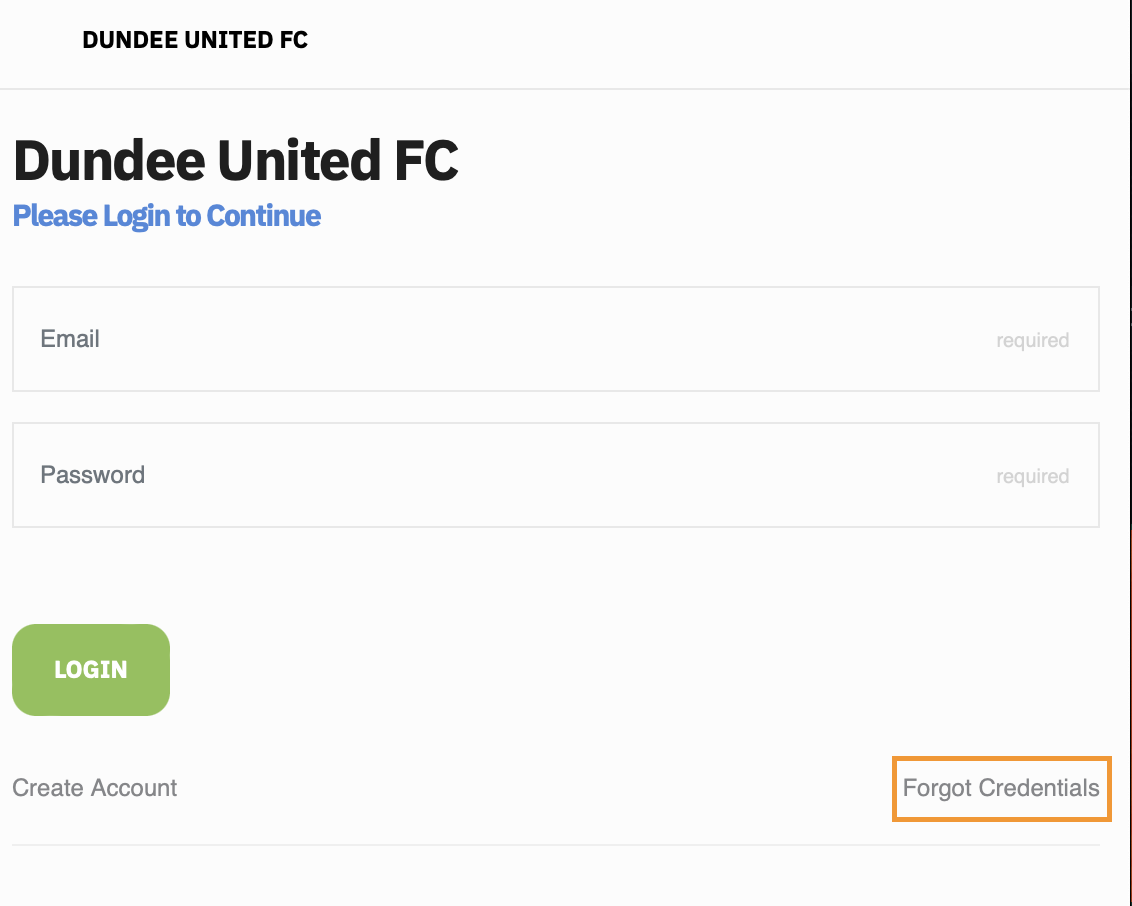
You will then receive an email to create or reset your password.
Once logged in, the app will display your Season Ticket QR code that can be scanned at Tannadice Park.
For any assistance, please contact tickets@dundeeunitedfc.co.uk